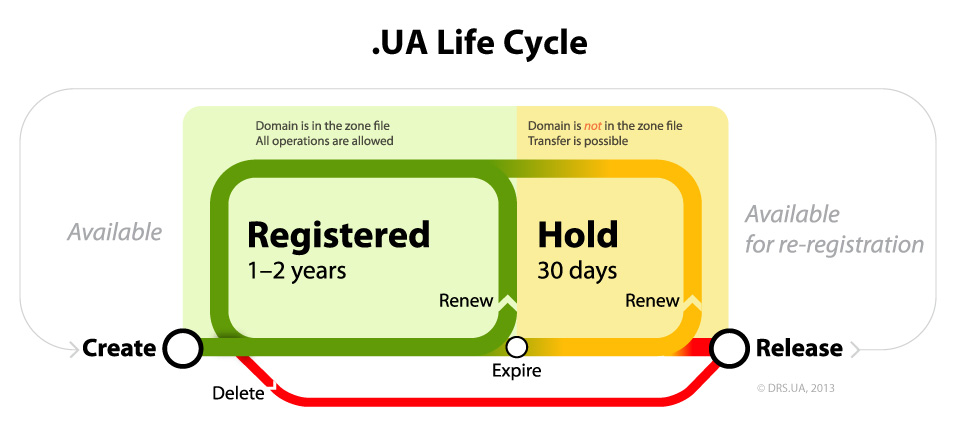Відмінності між версіями «UA (en)»
Pr (обговорення • внесок) |
Pr (обговорення • внесок) м |
||
| Рядок 52: | Рядок 52: | ||
'''.UA''' — is the official country code Top-Level-Domain of Ukraine. | '''.UA''' — is the official country code Top-Level-Domain of Ukraine. | ||
| − | === | + | === Peculiarities === |
| − | + | A .UA domain name may be registered only on the basis of certificate of trademark registration registered in the territory of Ukraine, or if the trademark was registered in another state with territorial expansion to Ukraine under the Madrid Agreement. | |
According to the rules of the .UA domain zone, domain name must fully reproduce the verbal designation of a trademark. | According to the rules of the .UA domain zone, domain name must fully reproduce the verbal designation of a trademark. | ||
| − | === | + | === Who can become a registrant === |
| − | + | Information in the administrative contact of the domain name must fully duplicate information about the trademark owner or the owner of the license agreement for the relevant trademark. | |
| − | + | To perform operations with the .UA domain, the DRS uses [[CUNIC]] and UANIC contacts. | |
| − | === | + | === Checking the Domain === |
| − | + | To check, whether the selected .UA domain is free, perform the EPP <code><domain:check></code> command. | |
| − | + | Moreover, any Internet user can check whether the .UA domain name that interests him is taken, using the whois-server registry, the registry’s [https://hostmaster.ua/?domadv official website] or http://dig.ua. | |
| − | === | + | === Registering of a domain name === |
| − | + | A .UA domain name can be registered in one of the following ways: | |
1. Через EPP-интерфейс, выполнив команду <code><domain:create></code>. | 1. Через EPP-интерфейс, выполнив команду <code><domain:create></code>. | ||
Версія за 16:31, 5 вересня 2013
| Характеристики | Описание |
|---|---|
| Домен содержит | буквы латинского алфавита (a-z), numbers (0-9), hyphens («-») |
| Длина домена | от 1 до 63 символов |
| «-» | не может начинаться или заканчиваться дефисом или содержать 2 дефиса (в третьей и четвертой позициях) |
| IDN | нет |
| Срок регистрации | 1-2 года |
| Auth-code | может быть (необязательно) |
| Контакты | admin-c, tech-c |
| Nic-handle | CUNIC, UANIC |
| Поддерживается интерфейсом | EPP, SMTP, Light EPP клиент |
| Policy | https://hostmaster.ua/policy/?ua |
| Registry | Hostmaster Ltd. https://hostmaster.ua/ |
| WHOIS-сервер | whois.ua |
| Регламент WHOIS | https://hostmaster.ua/services/?WHOIS |
| DNSSEC | нет |
.UA — is the official country code Top-Level-Domain of Ukraine.
Зміст
Peculiarities
A .UA domain name may be registered only on the basis of certificate of trademark registration registered in the territory of Ukraine, or if the trademark was registered in another state with territorial expansion to Ukraine under the Madrid Agreement.
According to the rules of the .UA domain zone, domain name must fully reproduce the verbal designation of a trademark.
Who can become a registrant
Information in the administrative contact of the domain name must fully duplicate information about the trademark owner or the owner of the license agreement for the relevant trademark.
To perform operations with the .UA domain, the DRS uses CUNIC and UANIC contacts.
Checking the Domain
To check, whether the selected .UA domain is free, perform the EPP <domain:check> command.
Moreover, any Internet user can check whether the .UA domain name that interests him is taken, using the whois-server registry, the registry’s official website or http://dig.ua.
Registering of a domain name
A .UA domain name can be registered in one of the following ways:
1. Через EPP-интерфейс, выполнив команду <domain:create>.
Example <create> command for the second level domain in the zone .UA:
<command> <create> <domain:create xmlns:domain="urn:ietf:params:xml:ns:domain-1.0" xsi:schemaLocation="urn:ietf:params:xml:ns:domain-1.0 domain-1.0.xsd"> <domain:name>example.ua</domain:name> <domain:period unit="y">1</domain:period> <domain:ns> <domain:hostAttr> <domain:hostName>ns1.example.net</domain:hostName> </domain:hostAttr> <domain:hostAttr> <domain:hostName>ns2.example.net</domain:hostName> </domain:hostAttr> <domain:hostAttr> <domain:hostName>ns3.example.net</domain:hostName> </domain:hostAttr> </domain:ns> <domain:contact type="admin">example1-cunic</domain:contact> <domain:contact type="tech">example2-cunic</domain:contact> <domain:authInfo> <domain:pw>2fooBAR</domain:pw> </domain:authInfo> </domain:create> </create> <extension> <drs:create xmlns:drs="http://drs.ua/epp/drs-1.0" xsi:schemaLocation="http://drs.ua/epp/drs-1.0 drs-1.0.xsd"> <drs:domain> <drs:license>1234567</drs:license> <drs:description>Registrar client</drs:description> </drs:domain> </drs:create> </extension> </command>
2. Подав заявку ADD по SMTP.
Заявка должна содержать 2 контакта: Administrative и Technical. А так же в заявке должен присутствовать номер свидетельства на trademark в поле license.
Домены, которые недоступны для регистрации
The www domain name in a public domain shall be reserved for the administrator of this public domain; it must point to the website where the policy of this public domain and the list of registrars registering domain names in this domain are published..
Renew домена
Продлить срок регистрации домена .UA можно не раньше, чем за 1 год до его окончания. Это можно сделать одним из трёх способов:
- Через EPP-интерфейс, выполнив команду
<domain:renew>. - Подав заявку
RENEWпо SMTP. - Через Light EPP клиент с помощью функции
renew:domain.
Продление домена .UA возможно только при условии, если:
- запрос на продление выполняет регистратор, который обслуживает домен;
- срок действия домена не превышает максимальный;
- у домена не установлен статус, запрещающий продление, такой как BLOCKED или FROZEN.
Update домена
- Смена административного контакта в доменах .UA выполняется только при наличии полного пакета документов согласно установленной процедуре, которые были подготовлены и направлены к Service Online LLC
- Изменение номера свидетельства в поле
licenseвозможно только при предъявлении дополнительных документов, подробности можно уточнить в службе поддержки DRS support@drs.ua - Без дополнительных документов можно изменить такие атрибуты домена:
tech-c,nameserverиdescription.
Подать заявку на изменение данных в домене .UA можно одним из способов:
- Через EPP-интерфейс, выполнив команду
<domain:update>(данный способ также позволяет изменить статус домена). - Подав заявку
UPDATEпо SMTP.
Изменение данных домена доступно, если в домене не установлен статус, запрещающий изменения, таких как HOLD, BLOCKED или FROZEN.
Transfer домена
Регистратор системы DRS может инициировать перенос домена от другого регистратора одним из способов:
- Через EPP-интерфейс, выполнив команду
<transfer> request. - Подав заявку
TRANSFERпо SMTP. - Через Light EPP клиент с помощью операции
requestфункцииtransfer:domain.
Трансфер выполняется бесплатно. При трансфере срок действия домена остается прежним.
Регистрант (admin-c домена) должен уведомить своего нынешнего регистратора о желании перейти на обслуживание к другому регистратору. Регистрант должен убедиться, что с его домена снята блокировка трансфера, а при использовании кода авторизации, получить код у своего нынешнего регистратора. Информация о блокировки трансфера домена доступна только регистратору, который обслуживает домен и не отображается публично.
Ответ текущего регистратора на запрос ожидается 168 часов:
- Если регистратор подтверждает перевод домена, заявка удовлетворяется и домен переводится к новому регистратору.
- Если регистратор отвечает отрицательно, заявка отклоняется, домен остается у прежнего регистратора.
- Если текущий регистратор не дал ответ, то по истечении пяти рабочих дней домен автоматически переводится к новому регистратору.
Блокировка трансфера домена
Для предотвращения приема заявок на смену регистратора и случайного их подтверждения может быть использована блокировка домена (установка соответствующего статуса).
Статус блокировкиk означает, что для такого домена все заявки на смену регистратора будут отклоняться.
Отсутствие блокировки означает, что заявки на смену регистратора принимаются и обрабатываются.
Status Values
OK-UNTIL - the domain name has been delegated, term of delegation - till the specified date.
HOLD-SINCE - the domain name delegation have been held up from the specified date. The domain needs to be renewed.
BLOCKED - the domain name delegation have been held up because of violation of correspodning public domain. Making any changes to the record has been frozen till the administrator's decision.
FROZEN-OK-UNTIL - the domain name has been delegated, but making any changes to the record about this domain name has been frozen till the administrator's decision or till the administrator receives a corresponding court decision with regard to this domain name.