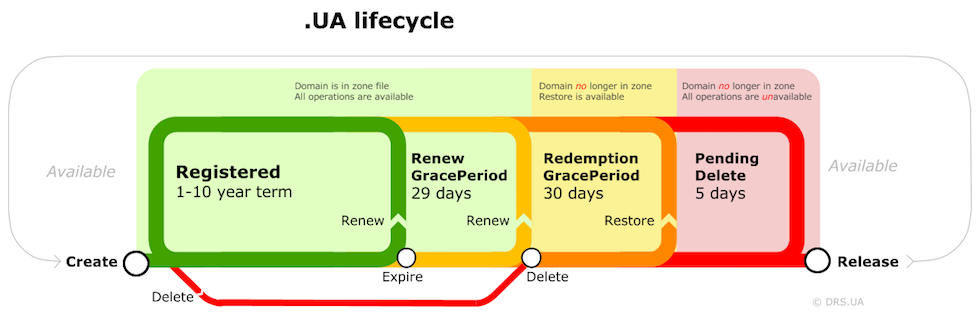Відмінності між версіями «UA (en)»
Admin (обговорення • внесок) |
Admin (обговорення • внесок) |
||
| (не показані 49 проміжних версій 2 учасників) | |||
| Рядок 1: | Рядок 1: | ||
| + | ''[https://wiki.drs.ua/UA Українська версія]'' | ||
| + | |||
| + | ''[https://wiki.drs.ua/UA_(rus) Рус. версия]'' | ||
| + | |||
| + | [[Файл:Ua-lifecycle_eng.png|center]] | ||
| + | |||
| + | |||
{| align="left" class="wikitable" width="35%" style="float:right; margin-left:2em" | {| align="left" class="wikitable" width="35%" style="float:right; margin-left:2em" | ||
|- | |- | ||
| − | ! style="background:#AFD6FF;" | | + | ! style="background:#AFD6FF;" | Characteristics |
| − | ! style="background:#AFD6FF;" | | + | ! style="background:#AFD6FF;" | Description |
|- | |- | ||
| − | |''' | + | |'''Domain name may contain''' |
| − | | | + | | latin letters (a-z), numbers (0-9), hyphens («-») |
|- | |- | ||
| − | |''' | + | |'''Domain name length''' |
| − | | | + | |from 1 to 63 symbols |
|- | |- | ||
|'''«-»''' | |'''«-»''' | ||
| − | | | + | |a domain name can not begin or end with a hyphen or contain two hyphens (on the third and fourth positions) |
|- | |- | ||
|'''IDN''' | |'''IDN''' | ||
| − | | | + | | no |
|- | |- | ||
| − | |''' | + | |'''The term of registration''' |
| − | | 1- | + | | 1-10 years |
|- | |- | ||
|'''Auth-code''' | |'''Auth-code''' | ||
| − | | | + | | yes (up to 80 symbols) |
|- | |- | ||
| − | |''' | + | |'''Contacts''' |
| − | | | + | | registrant, admin и tech |
|- | |- | ||
|'''Nic-handle''' | |'''Nic-handle''' | ||
| − | | [[CUNIC]] | + | | [[CUNIC]] |
|- | |- | ||
| − | |''' | + | |'''Supported interfaces''' |
| − | | EPP, SMTP, Light EPP | + | | EPP, SMTP, Light EPP client |
|- | |- | ||
| − | |''' | + | |'''Policy''' |
| − | | https://hostmaster.ua/policy/?ua | + | | https://hostmaster.ua/policy/?ua + [[UAEPP]] |
|- | |- | ||
| − | |''' | + | |'''Registry''' |
| − | + | ||
| − | + | ||
| − | + | ||
| Hostmaster Ltd. https://hostmaster.ua/ | | Hostmaster Ltd. https://hostmaster.ua/ | ||
|- | |- | ||
| − | |'''WHOIS | + | |'''WHOIS server''' |
| whois.ua | | whois.ua | ||
| + | |- | ||
| + | |'''WHOIS regulations''' | ||
| + | | https://hostmaster.ua/services/?WHOIS | ||
|- | |- | ||
|'''DNSSEC''' | |'''DNSSEC''' | ||
| − | | | + | | no |
|} | |} | ||
| − | ''' | + | '''.UA''' is the official country code Top Level Domain of Ukraine. |
| − | + | == Peculiarities == | |
| + | A .UA domain name may be registered only on the basis of certificate of trademark registration registered in the territory of Ukraine, or if the trademark was registered in another state with territorial expansion to Ukraine under the Madrid Agreement. | ||
| − | According to the | + | According to the rules of the .UA domain zone, domain name must fully reproduce the verbal designation of a trademark. |
| − | + | == Who can become a registrant == | |
| + | Information in the registrant contact of the domain name must fully duplicate information about the trademark owner or the owner of the license agreement for the relevant trademark. | ||
| − | [[ | + | To perform operations with the .UA domain, the DRS uses [[CUNIC]] contacts. |
| − | + | == Checking of a domain name == | |
| + | To check, whether the selected .UA domain is free, perform the EPP <code><domain:check></code> command. | ||
| + | |||
| + | Moreover, any Internet user can check whether the .UA domain name that interests him is taken, using the whois-server registry, the registry’s [https://hostmaster.ua/?domadv official website] or http://dig.ua. | ||
| + | |||
| + | == Registering of a domain name == | ||
| + | A .UA domain name can be registered in one of the following ways: | ||
| + | |||
| + | 1. Via EPP-interface by typing <code><domain:create></code>. | ||
| + | |||
| + | Example <create> command for the second level domain in the zone .UA: | ||
<syntaxhighlight lang="xml" enclose="pre"> | <syntaxhighlight lang="xml" enclose="pre"> | ||
| Рядок 76: | Рядок 95: | ||
</domain:hostAttr> | </domain:hostAttr> | ||
</domain:ns> | </domain:ns> | ||
| − | <domain:contact type="admin"> | + | <domain:registrant>***-cunic</domain:registrant> |
| − | <domain:contact type="tech"> | + | <domain:contact type="admin">***-cunic</domain:contact> |
| + | <domain:contact type="tech">***-cunic</domain:contact> | ||
<domain:authInfo> | <domain:authInfo> | ||
| − | <domain:pw> | + | <domain:pw>2fo@oBAR</domain:pw> |
</domain:authInfo> | </domain:authInfo> | ||
</domain:create> | </domain:create> | ||
| Рядок 87: | Рядок 107: | ||
<drs:domain> | <drs:domain> | ||
<drs:license>1234567</drs:license> | <drs:license>1234567</drs:license> | ||
| − | |||
</drs:domain> | </drs:domain> | ||
</drs:create> | </drs:create> | ||
| Рядок 94: | Рядок 113: | ||
</syntaxhighlight> | </syntaxhighlight> | ||
| − | + | 2. Making an <code>CREATE</code> application via SMTP. | |
| + | |||
| + | In the application should be the trademark certificate number in the <code>license</code> field. | ||
| + | |||
| + | === Domain names, unavailable for registration === | ||
| + | The www domain name in a public domain which shall be reserved for the administrator of this public domain; it has to be pointed to the website where the policy of this public domain and the list of registrars registering domain names in this domain are published. | ||
| + | |||
| + | == Renewing of a domain name == | ||
| + | You can renew .UA domain registration not later than 29 days after its expiration date. The renewal can be performed in one of three ways: | ||
| + | |||
| + | # Via the EPP-interface by typing <code><domain:renew></code>. | ||
| + | # Making a RENEW application via SMTP. | ||
| + | # Via the Light EPP client software by using <code>renew:domain</code>. | ||
| + | |||
| + | Renewing of a .UA domain name can be performed only if: | ||
| + | * the request for the renewal in made by the registrar, which serves the domain name; | ||
| + | * the period of the domain validity does not exceed maximum; | ||
| + | * the domain does not have status that prohibits a renewal. | ||
| + | |||
| + | == Updating a domain name == | ||
| + | * Changing of the administrative contact in .UA domain names is performed only when there is a complete set of documents, which satisfy [https://hostmaster.ua/policy/?instr1 established procedures] and have been prepared and sent to Service Online LLC. | ||
| + | * Changing the certificate number in the <code>license</code> field may be performed only upon presentation of additional documents. The details can be specified in the DRS support service: [mailto:support@drs.ua support@drs.ua]. | ||
| + | |||
| + | Apply for a change in .UA domain names with one of these methods: | ||
| + | # Via the EPP-interface by typing <code><domain:update></code> this method also allows you to change the status of the domain). | ||
| + | # Making an <code>UPDATE</code> application via SMTP. | ||
| + | |||
| + | Changing the domain data is available if the domain does not have status, which prohibits changes. | ||
| + | |||
| + | == Transfering of a domain name == | ||
| + | A DRS registrar can initiate a transfer of domain name from another registrar by one of the following ways: | ||
| + | # Via EPP interface by typing <code><transfer> request </code>. | ||
| + | # Making a <code>TRANSFER</code> application via SMTP. | ||
| + | # Via the Light EPP client software by using <code>request</code> function of <code>transfer:domain</code> operation. | ||
| + | |||
| + | The transfer procedure agrees with the [[UAEPP]] regulations. | ||
| + | |||
| + | === Blocking of a domain name transfer === | ||
| + | |||
| + | To prevent receiving applications for changing of a registrar and to prevent their random verification, a domain name lock can be used (by setting the appropriate status). | ||
| + | |||
| + | The locked status means that all applications for changing if the registrar for this domain name will be rejected. | ||
| + | |||
| + | The absence of lock means that the applications for changing of the registrar will be received and processed. | ||
Поточна версія на 11:37, 20 жовтня 2022
| Characteristics | Description |
|---|---|
| Domain name may contain | latin letters (a-z), numbers (0-9), hyphens («-») |
| Domain name length | from 1 to 63 symbols |
| «-» | a domain name can not begin or end with a hyphen or contain two hyphens (on the third and fourth positions) |
| IDN | no |
| The term of registration | 1-10 years |
| Auth-code | yes (up to 80 symbols) |
| Contacts | registrant, admin и tech |
| Nic-handle | CUNIC |
| Supported interfaces | EPP, SMTP, Light EPP client |
| Policy | https://hostmaster.ua/policy/?ua + UAEPP |
| Registry | Hostmaster Ltd. https://hostmaster.ua/ |
| WHOIS server | whois.ua |
| WHOIS regulations | https://hostmaster.ua/services/?WHOIS |
| DNSSEC | no |
.UA is the official country code Top Level Domain of Ukraine.
Зміст
Peculiarities
A .UA domain name may be registered only on the basis of certificate of trademark registration registered in the territory of Ukraine, or if the trademark was registered in another state with territorial expansion to Ukraine under the Madrid Agreement.
According to the rules of the .UA domain zone, domain name must fully reproduce the verbal designation of a trademark.
Who can become a registrant
Information in the registrant contact of the domain name must fully duplicate information about the trademark owner or the owner of the license agreement for the relevant trademark.
To perform operations with the .UA domain, the DRS uses CUNIC contacts.
Checking of a domain name
To check, whether the selected .UA domain is free, perform the EPP <domain:check> command.
Moreover, any Internet user can check whether the .UA domain name that interests him is taken, using the whois-server registry, the registry’s official website or http://dig.ua.
Registering of a domain name
A .UA domain name can be registered in one of the following ways:
1. Via EPP-interface by typing <domain:create>.
Example <create> command for the second level domain in the zone .UA:
<command> <create> <domain:create xmlns:domain="urn:ietf:params:xml:ns:domain-1.0" xsi:schemaLocation="urn:ietf:params:xml:ns:domain-1.0 domain-1.0.xsd"> <domain:name>example.ua</domain:name> <domain:period unit="y">1</domain:period> <domain:ns> <domain:hostAttr> <domain:hostName>ns1.example.net</domain:hostName> </domain:hostAttr> <domain:hostAttr> <domain:hostName>ns2.example.net</domain:hostName> </domain:hostAttr> <domain:hostAttr> <domain:hostName>ns3.example.net</domain:hostName> </domain:hostAttr> </domain:ns> <domain:registrant>***-cunic</domain:registrant> <domain:contact type="admin">***-cunic</domain:contact> <domain:contact type="tech">***-cunic</domain:contact> <domain:authInfo> <domain:pw>2fo@oBAR</domain:pw> </domain:authInfo> </domain:create> </create> <extension> <drs:create xmlns:drs="http://drs.ua/epp/drs-1.0" xsi:schemaLocation="http://drs.ua/epp/drs-1.0 drs-1.0.xsd"> <drs:domain> <drs:license>1234567</drs:license> </drs:domain> </drs:create> </extension> </command>
2. Making an CREATE application via SMTP.
In the application should be the trademark certificate number in the license field.
The www domain name in a public domain which shall be reserved for the administrator of this public domain; it has to be pointed to the website where the policy of this public domain and the list of registrars registering domain names in this domain are published.
Renewing of a domain name
You can renew .UA domain registration not later than 29 days after its expiration date. The renewal can be performed in one of three ways:
- Via the EPP-interface by typing
<domain:renew>. - Making a RENEW application via SMTP.
- Via the Light EPP client software by using
renew:domain.
Renewing of a .UA domain name can be performed only if:
- the request for the renewal in made by the registrar, which serves the domain name;
- the period of the domain validity does not exceed maximum;
- the domain does not have status that prohibits a renewal.
Updating a domain name
- Changing of the administrative contact in .UA domain names is performed only when there is a complete set of documents, which satisfy established procedures and have been prepared and sent to Service Online LLC.
- Changing the certificate number in the
licensefield may be performed only upon presentation of additional documents. The details can be specified in the DRS support service: support@drs.ua.
Apply for a change in .UA domain names with one of these methods:
- Via the EPP-interface by typing
<domain:update>this method also allows you to change the status of the domain). - Making an
UPDATEapplication via SMTP.
Changing the domain data is available if the domain does not have status, which prohibits changes.
Transfering of a domain name
A DRS registrar can initiate a transfer of domain name from another registrar by one of the following ways:
- Via EPP interface by typing
<transfer> request. - Making a
TRANSFERapplication via SMTP. - Via the Light EPP client software by using
requestfunction oftransfer:domainoperation.
The transfer procedure agrees with the UAEPP regulations.
Blocking of a domain name transfer
To prevent receiving applications for changing of a registrar and to prevent their random verification, a domain name lock can be used (by setting the appropriate status).
The locked status means that all applications for changing if the registrar for this domain name will be rejected.
The absence of lock means that the applications for changing of the registrar will be received and processed.